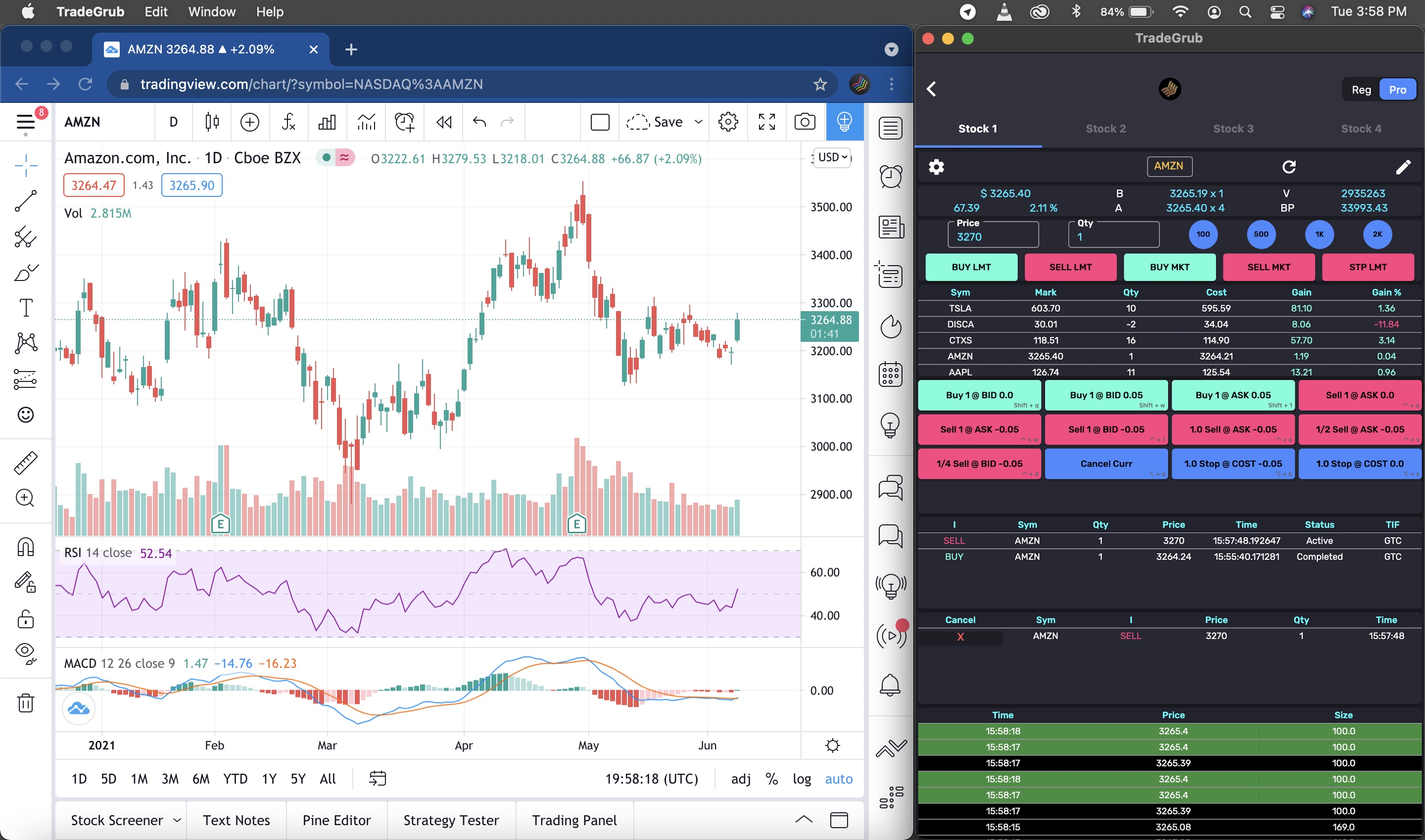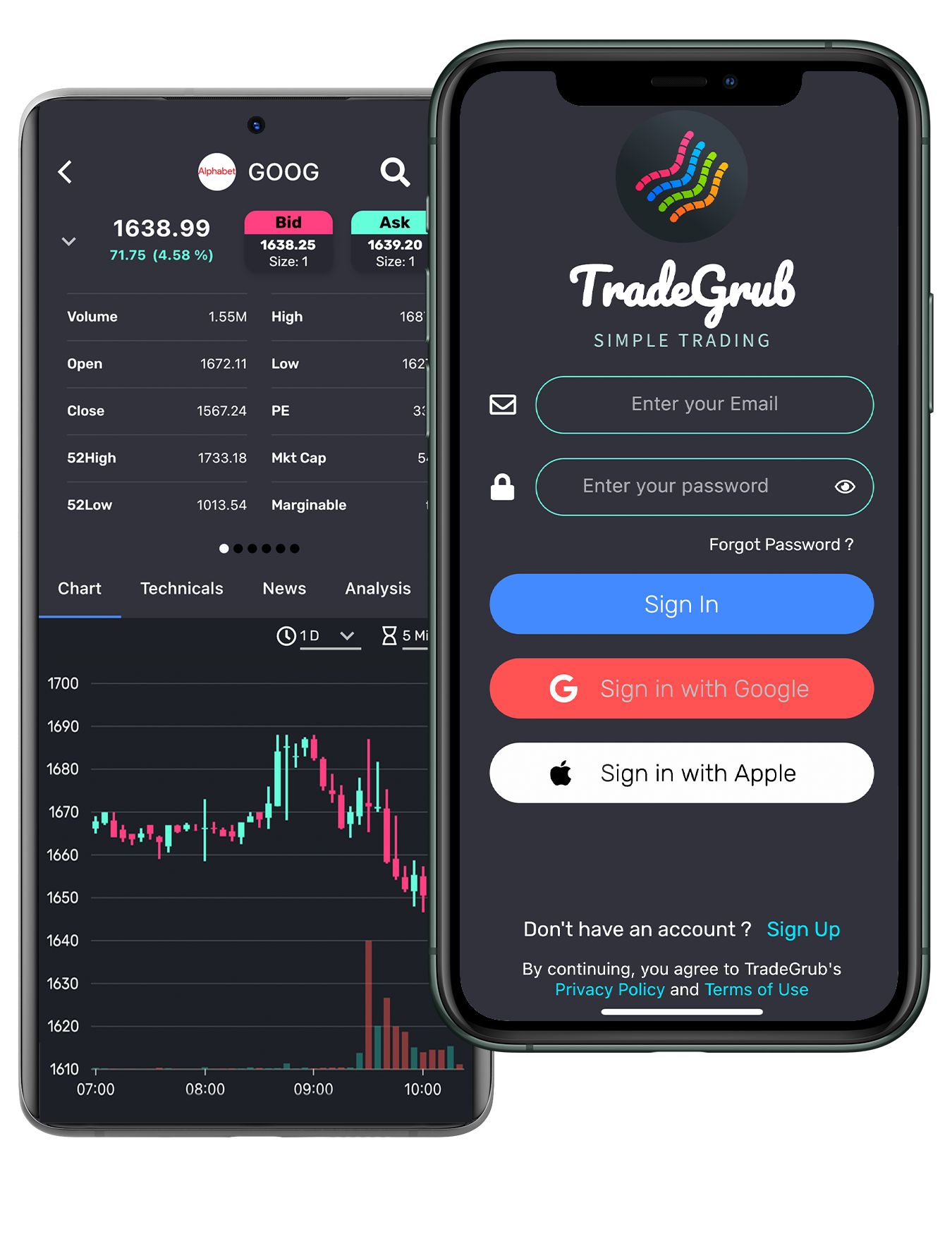Downloads
One Experience
All with the same experience you know and love.
Desktop Options Click on your favorite platform image to download.
Windows
No need to choose, same experience on all possible platforms including Windows. One platform, with all possible ways to connect.
Linux
TradeGrub is now available on Linux platform. Linux users and community can use the same great experience on your favourite distros.
Mac with Intel Chip
Most Common. Discover your macOS chip (Intel or Apple M1):
At the top left of your Mac, open the Apple menu and select “About This Mac”. In the “Overview” tab, look for “Processor” or “Chip” and check if it says “Intel”. Choose your download option based on the Processor.
Mac with Apple M1
If you’re installing on a Mac with the latest Apple M1 processor, you can simply download the app from Apple App Store which support optimized M1 experience. You also have an option to run the Intel Mac app on Apple M1 Mac.
Mobile Options